Design Patterns - Bridge Pattern
브릿지는 두개가 독립적으로 바뀔 수 있도록 구현으로부터 추상을 분리할 필요가 있을때 사용된다. 이 디자인 패턴의 형태는 이 패턴이 구현 클래스와 추상 클래스 사이에 브릿지 구조를 제공함으로써 구현클래스와 추상클래스를 분리하기 때문에 구조적 패턴에 포함된다.
이 패턴은 인터페이스 구현자 클래스로부터 구체적인 독립 클래스의 기능을 만드는 브릿지로써 동작하는 인터페이스를 필요로한다. 클래스의 각 형태는 서로간 영향 없이 구조적으로 대체되어질 수 있다.
동일 추상 클래스 메소드를 사용하여 다른 색을 그리지만 다른 브릿지 구현 클래스인 circle 예제를 통해 브릿지 패턴의 용도를 시현할 것이다.
Implementation
비릿지 구현자로써 동작하고 있는 DrawAPI 인터페이스와 DrawAPI 인터페이스를 구현하는 구체적 클래스 - RedCircle, GreenCircle가 있다. Shape는 추상클래스이고 DrawAPI의 객체를 사용할 것이다. DridgePatternDemo, demo 클래스는 다른 색의 원을 그리기 위해 Shape클래스를 사용할 것이다.
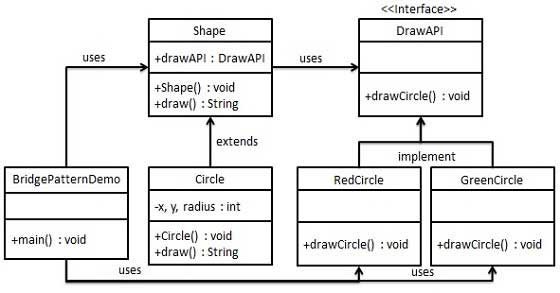
Step 1
비릿지 구현자 인퍼테이스(bridge implementer interface)를 생성한다.
DrawAPI.java
public interface DrawAPI { public void drawCircle(int radius, int x, int y); }
Step 2
DrawAPI 인터페이스를 구현하는 구체적 브릿지 구현자 클래스를 생성한다.
RedCircle.java
public class RedCircle implements DrawAPI { @Override public void drawCircle(int radius, int x, int y) { System.out.println("Drawing Circle[ color: red, radius: " + radius + ", x: " + x + ", " + y + "]"); } }
GreenCircle.java
public class GreenCircle implements DrawAPI { @Override public void drawCircle(int radius, int x, int y) { System.out.println("Drawing Circle[ color: green, radius: " + radius + ", x: " + x + ", " + y + "]"); } }
Step 3
DrawAPI 인터페이스를 사용하여 Shape 추상 클래스를 생성한다.
Shape.java
public abstract class Shape { protected DrawAPI drawAPI; protected Shape(DrawAPI drawAPI){ this.drawAPI = drawAPI; } public abstract void draw(); }
Step 4
Shape 인터페이스를 구현하는 구체적 클래스를 생성한다.
Circle.java
public class Circle extends Shape { private int x, y, radius; public Circle(int x, int y, int radius, DrawAPI drawAPI) { super(drawAPI); this.x = x; this.y = y; this.radius = radius; } public void draw() { drawAPI.drawCircle(radius,x,y); } }
Step 5
다른 색의 원을 그리기 위해 Shape와 DrawAPI를 사용한다.
BridgePatternDemo.java
public class BridgePatternDemo { public static void main(String[] args) { Shape redCircle = new Circle(100,100, 10, new RedCircle()); Shape greenCircle = new Circle(100,100, 10, new GreenCircle()); redCircle.draw(); greenCircle.draw(); } }
Step 6
결과를 확인한다.
Drawing Circle[ color: red, radius: 10, x: 100, 100] Drawing Circle[ color: green, radius: 10, x: 100, 100]