Maven - Build Automation
Build Automation은 프로젝트 빌드가 성공적으로 완료된 이후 의존적 프로젝트가 안정적으로 되어질 수 있도록 의존적 프로젝트 빌드 프로세스가 시작되는 시나리오를 정의한다.
Example
팀이 다른 두 프로젝트 app_web_ui와 app_desktop_ui가 종속된 프로젝트를 개발하고 있다고 가정하자. bus_core_api 프로젝트는 C:\ > MVN 디렉토리에 있고 app_web_ui와 app_desktop_ui는 C:\ > MVN > projects 디렉토리에 있다.
app_web_ui 프로젝트는 bus_cor_api프로젝트의 1.0-SNAPSHOT을 사용하고 있다.
<project xmlns="http://maven.apache.org/POM/4.0.0" xmlns:xsi="http://www.w3.org/2001/XMLSchema-instance" xsi:schemaLocation="http://maven.apache.org/POM/4.0.0 http://maven.apache.org/xsd/maven-4.0.0.xsd"> <modelVersion>4.0.0</modelVersion> <groupId>app_web_ui</groupId> <artifactId>app_web_ui</artifactId> <version>1.0</version> <packaging>jar</packaging> <name>app_web_ui</name> <url>http://maven.apache.org</url> <properties> <project.build.sourceEncoding>UTF-8</project.build.sourceEncoding> </properties> <dependencies> <dependency> <groupId>junit</groupId> <artifactId>junit</artifactId> <version>3.8.1</version> <scope>test</scope> </dependency> <dependency> <groupId>bus_core_api</groupId> <artifactId>bus_core_api</artifactId> <version>1.0-SNAPSHOT</version> <scope>system</scope> <systemPath>C:\MVN\bus_core_api\target\bus_core_api-1.0-SNAPSHOT.jar</systemPath> </dependency> </dependencies> </project>
app-desktop_ui프로젝트는 bus_core_api프로젝트의 1.0-SNAPSHOT을 사용하고 있다.
<project xmlns="http://maven.apache.org/POM/4.0.0" xmlns:xsi="http://www.w3.org/2001/XMLSchema-instance" xsi:schemaLocation="http://maven.apache.org/POM/4.0.0 http://maven.apache.org/xsd/maven-4.0.0.xsd"> <modelVersion>4.0.0</modelVersion> <groupId>app_desktop_ui</groupId> <artifactId>app_desktop_ui</artifactId> <version>1.0</version> <packaging>jar</packaging> <name>app_desktop_ui</name> <url>http://maven.apache.org</url> <properties> <project.build.sourceEncoding>UTF-8</project.build.sourceEncoding> </properties> <dependencies> <dependency> <groupId>junit</groupId> <artifactId>junit</artifactId> <version>3.8.1</version> <scope>test</scope> </dependency> <dependency> <groupId>bus_core_api</groupId> <artifactId>bus_core_api</artifactId> <version>1.0-SNAPSHOT</version> <scope>system</scope> <systemPath>C:\MVN\bus_core_api\target\bus_core_api-1.0-SNAPSHOT.jar</systemPath> </dependency> </dependencies> </project>
bus_core_api 프로젝트
<project xmlns="http://maven.apache.org/POM/4.0.0" xmlns:xsi="http://www.w3.org/2001/XMLSchema-instance" xsi:schemaLocation="http://maven.apache.org/POM/4.0.0 http://maven.apache.org/xsd/maven-4.0.0.xsd"> <modelVersion>4.0.0</modelVersion> <groupId>bus_core_api</groupId> <artifactId>bus_core_api</artifactId> <version>1.0-SNAPSHOT</version> <packaging>jar</packaging> </project>
이제 app_web_ui와 app_desktop_ui 프로젝트의 팀은 bus_core_api 프로젝트가 변하는 언제라도 빌드 프로세스가 시작되어야 할 필요가 있다.
Snapshot을 사용하는 것은 최종 bus_core_api플젝트가 사용되어지는 것을 확실하게 하지만 필요한 위의 요청을 만나는 것은 추가적인 작 무엇인가가 필요하다.
두가지 방법이 있다.
- app_web_ui가 시작되기 위한 bus_core_api pom에 post_build 목표를 추가하고 app_desktop_ui를 빌드한다.
- 자동적으로 build automation을 관리하기 위한 Hudson같은 Continuous Integration(CI) 서버를 사용한다.
Using Maven
bus_core_api프로젝트 pom을 갱신하자.
<project xmlns="http://maven.apache.org/POM/4.0.0" xmlns:xsi="http://www.w3.org/2001/XMLSchema-instance" xsi:schemaLocation="http://maven.apache.org/POM/4.0.0 http://maven.apache.org/xsd/maven-4.0.0.xsd"> <modelVersion>4.0.0</modelVersion> <groupId>bus_core_api</groupId> <artifactId>bus_core_api</artifactId> <packaging>jar</packaging> <version>1.0-SNAPSHOT</version> <build> <plugins> <plugin> <artifactId>maven-invoker-plugin</artifactId> <version>2.0.0</version> <configuration> <debug>true</debug> <cloneProjectsTo>${project.build.directory}/it</cloneProjectsTo> <projectsDirectory>C:/MVN/projects</projectsDirectory> </configuration> <executions> <execution> <id>integration-test</id> <goals> <goal>run</goal> </goals> </execution> </executions> </plugin> </plugins> </build> <dependencies> <dependency> <groupId>junit</groupId> <artifactId>junit</artifactId> <version>3.8.1</version> <scope>test</scope> </dependency> </dependencies> </project>
콘솔을 열고 C:\ > MVN > bus_core_api디렉토리로 가서 아래 mvn명령을 실행한다.
C:\MVN\bus_core_api>mvn verify
Maven은 bus_core_api프로젝트 빌딩을 시작할 것이다.
[INFO] Scanning for projects... [INFO] [INFO] ------------------------------------------------------------------------ [INFO] Building bus_core_api 1.0-SNAPSHOT [INFO] ------------------------------------------------------------------------ [INFO] [INFO] --- maven-resources-plugin:2.6:resources (default-resources) @ bus_core_api --- [WARNING] Using platform encoding (Cp1252 actually) to copy filtered resources,i.e. build is platform dependent! [INFO] skip non existing resourceDirectory C:\MVN\bus_core_api\src\main\resources [INFO] [INFO] --- maven-compiler-plugin:3.1:compile (default-compile) @ bus_core_api --- [INFO] Nothing to compile - all classes are up to date [INFO] [INFO] --- maven-resources-plugin:2.6:testResources (default-testResources) @ bus_core_api --- [WARNING] Using platform encoding (Cp1252 actually) to copy filtered resources,i.e. build is platform dependent! [INFO] skip non existing resourceDirectory C:\MVN\bus_core_api\src\test\resources [INFO] [INFO] --- maven-compiler-plugin:3.1:testCompile (default-testCompile) @ bus_core_api --- [INFO] Nothing to compile - all classes are up to date [INFO] [INFO] --- maven-surefire-plugin:2.12.4:test (default-test) @ bus_core_api --- [INFO] Surefire report directory: C:\MVN\bus_core_api\target\surefire-reports ------------------------------------------------------- T E S T S ------------------------------------------------------- Running bus_core_api.AppTest Tests run: 1, Failures: 0, Errors: 0, Skipped: 0, Time elapsed: 0.047 sec Results : Tests run: 1, Failures: 0, Errors: 0, Skipped: 0 [INFO] [INFO] --- maven-jar-plugin:2.4:jar (default-jar) @ bus_core_api --- [INFO] [INFO] --- maven-invoker-plugin:2.0.0:run (integration-test) @ bus_core_api --- [WARNING] File encoding has not been set, using platform encoding Cp1252, i.e. build is platform dependent! [INFO] Building: app_desktop_ui\pom.xml [INFO] ..SUCCESS (10.7 s) [INFO] Building: app_web_ui\pom.xml [INFO] ..SUCCESS (11.5 s) [INFO] Building: bus_core_api\pom.xml [INFO] ..SUCCESS (12.8 s) [INFO] ------------------------------------------------- [INFO] Build Summary: [INFO] Passed: 3, Failed: 0, Errors: 0, Skipped: 0 [INFO] ------------------------------------------------- [INFO] ------------------------------------------------------------------------ [INFO] BUILD SUCCESS [INFO] ------------------------------------------------------------------------ [INFO] Total time: 42.421 s [INFO] Finished at: 2015-09-27T17:41:42+05:30 [INFO] Final Memory: 12M/247M [INFO] ------------------------------------------------------------------------
Using Continuous Integration Service with Maven
CI서버를 사용하는 것은 개발자가 매번 새로운 프로젝트마다 bus_core_api pom을 갱신할 필요가 없어 더욱 낫다. 예를 들머 app-mobil-ui가 bus_core_api 프로젝트에 의존하도록 추가되었다. Hudson은 자동적으로 Maven dependency management를 사용하여 build automation을 관리한다.
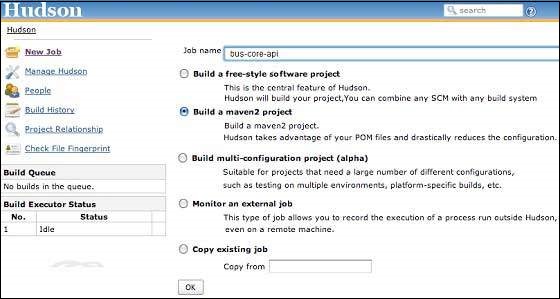
Hudson은 job으로써 각 프로젝트를 생각한다. 프로젝트 코드가 SVN(또는 Hudson에 매핑돈 어떤 소스 관리 툴)에 체크인된 이후, Hudson은 이것의 빌드 잡을 시작하고 job이 완료된 이후 자동적으로 다른 의존된 job(다른 의존 프로젝트)를 시작한다.
위 예제에서 bus-core-ui소스코드가 SVN에 갱신되었을 때, Hudson은 이것의 빌드를 시작한다. 빌드가 성곧적으로 끝난 이후 Hudson은 자동적으로 의존하는 프로젝트를 찾고 spp_web_ui와 app_desktop_ui프로젝트 빌딩을 시작한다.